Notice
Recent Posts
Recent Comments
Link
250x250
develope_kkyu
[HTML] 나만의 음원 차트 웹사이트 만들기 본문
728x90
이름 : Orange Charts
기능
- 페이지 실행 시 fade in 애니메이션
- 상단에 고정된 상단바
- 버튼 클릭 시 영역 숨기기/보여주기
- 차트가 아래에서 올라오는 애니메이션
- 더보기 클릭 시 차트 10개 더 보여주기
- 노래제목 클릭 시 유튜브 뮤직비디오 링크
- 가수 클릭시 그 가수 페이지로 이동(페이지 미구현)
기능이 있는 헤드부분만
<!DOCTYPE html>
<html lang="en">
<head>
<meta charset="UTF-8">
<meta http-equiv="X-UA-Compatible" content="IE=edge">
<meta name="viewport" content="width=device-width, initial-scale=1.0">
<title>OrangeCharts</title>
<script>
window.addEventListener("load", function(){
let today1 = document.getElementById('today1');
let today2 = document.getElementById('today2');
let button1 = document.getElementById('button1');
let button2 = document.getElementById('button2');
let showmore = document.getElementById('showmore');
let showmorecharts = document.getElementById('showmorecharts');
let button11 = document.getElementById('button11');
let button22 = document.getElementById('button22');
button1.onclick = function(){
// 오늘의 음악추천 두번째 내용은 사라지고 첫번째 내용을 보여주는 버튼
if(today1.style.display == "none") {
today1.style.display = "block";
today2.style.display = "none";
}
}
button2.onclick = function(){
// 오늘의 음악추천 첫번째 내용은 사라지고 두번째 내용을 보여주는 버튼
if(today2.style.display == "none") {
today2.style.display = "block";
today1.style.display = "none"
}
}
showmore.onclick = function(){
// 더보기 버튼 클릭시 10개의 음악 차트를 더 보여주기
if(showmorecharts.style.display == "none"){
showmorecharts.style.display = "block";
}
}
});
</script>
<style>
*{
margin: 0;
padding: 0;
}
header {
/* 스크롤을 내려도 상단에 고정시키기 */
position: fixed;
top: 0;
left: 0;
right: 0;
background: white;
box-shadow: 0.5px 0.5px 10px;
z-index: 1;
}
body{
background-color: rgb(248, 229, 195);
}
.today{
margin-top: 100px;
margin-left: 0;
margin-right: 0;
background: #f27403;
position: absolute;
height: 70%;
width: 100%;
}
.main{
animation: fadein 1s;
-moz-animation: fadein 1s;
-webkit-animation: fadein 1s;
-o-animation: fadein 1s;
}
.today{
animation: fadein 1s;
-moz-animation: fadein 1s;
-webkit-animation: fadein 1s;
-o-animation: fadein 1s;
}
#today1{
animation: fadein 1s;
-moz-animation: fadein 1s;
-webkit-animation: fadein 1s;
-o-animation: fadein 1s;
}
#today2{
animation: fadein 1s;
-moz-animation: fadein 1s;
-webkit-animation: fadein 1s;
-o-animation: fadein 1s;
}
/* fade-in 애니메이션 */
@-webkit-keyframes fadein {
from {
opacity: 0;
}
to {
opacity: 1;
}
}
a{
text-decoration-line: none;
color: black;
}
/* 마우스를 위에 올렸을 때 밑줄이 생기는 기능 */
a:hover{
text-decoration-line: underline;
}
/* 더보기를 마우스 위에 올렸을 때 더보기 버튼이 조금 더 커지는 기능 */
#showmore:hover{
width: 132px;
height: 43px;
}
/* 음악 차트가 아래에서 위로 올라오는 애니메이션 */
@keyframes fadeInUp {
0% {
opacity: 0;
transform: translate3d(0, 100%, 0);
}
to {
opacity: 1;
transform: translateZ(0);
}
}
.charts {
animation: fadeInUp 5s;
}
#showmorecharts{
animation: fadeInUp 2s;
}
#li4{
text-decoration-line: none;
color: gray;
}
#li4:hover{
text-decoration-line: underline;
}
</style>
</head>실행 화면
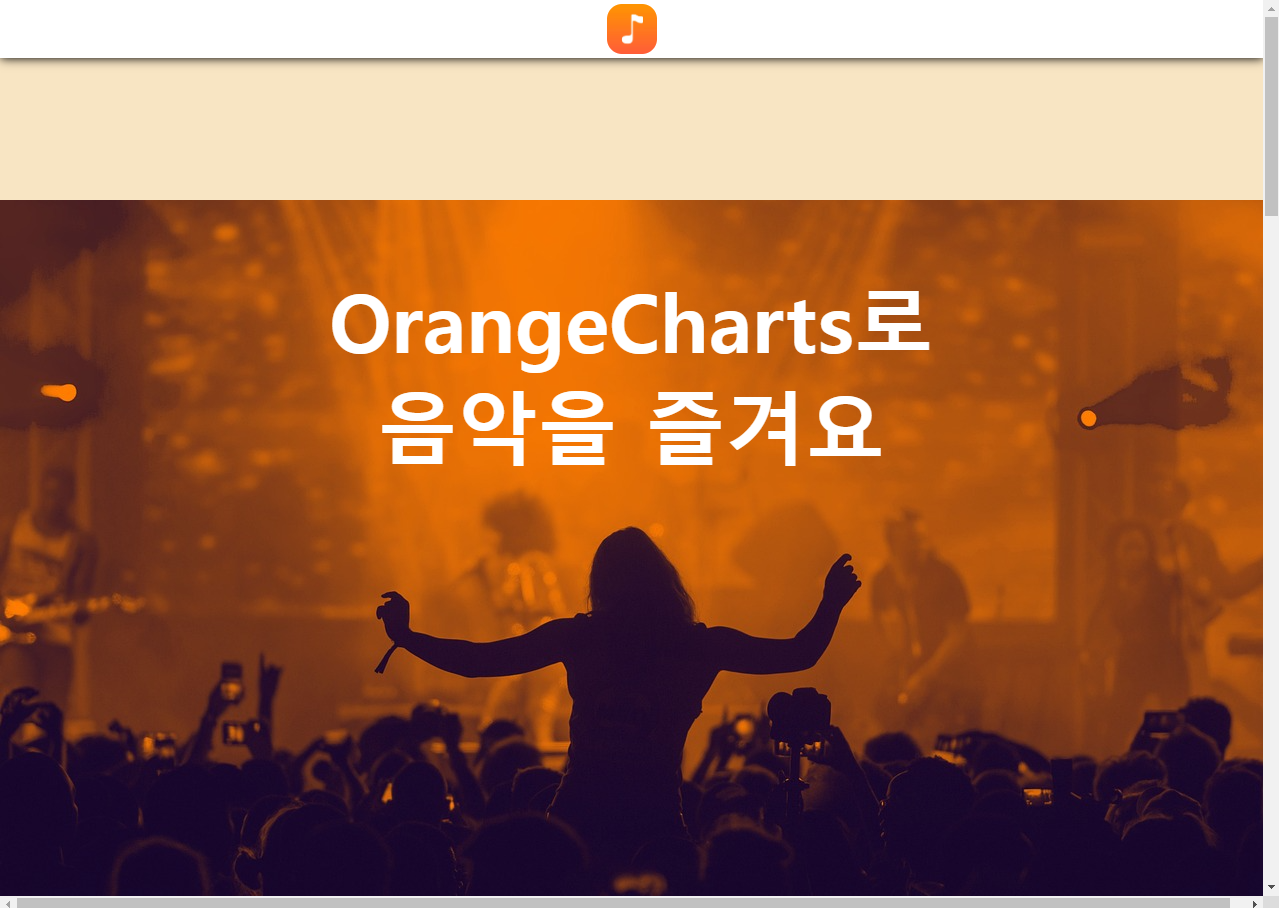
728x90
'FrontEnd' 카테고리의 다른 글
| [HTML] 카페 주문 관리 페이지 만들기 (0) | 2022.12.23 |
|---|

