Notice
Recent Posts
Recent Comments
Link
250x250
| 일 | 월 | 화 | 수 | 목 | 금 | 토 |
|---|---|---|---|---|---|---|
| 1 | 2 | 3 | ||||
| 4 | 5 | 6 | 7 | 8 | 9 | 10 |
| 11 | 12 | 13 | 14 | 15 | 16 | 17 |
| 18 | 19 | 20 | 21 | 22 | 23 | 24 |
| 25 | 26 | 27 | 28 | 29 | 30 | 31 |
Tags
- 코틀린
- 판다스
- gcp
- JQuery
- javascript
- java
- 안드로이드
- oracle
- 프로젝트
- 오라클
- MLB
- 어플
- kotlin
- 제이쿼리
- 앱
- 파이썬
- Android
- 스프링
- 시간
- pandas
- HTML
- 자바
- 기록
- Python
- 배포
- streamlit
- Spring
- mlb stats api
- CSS
- 자바스크립트
Archives
- Today
- Total
develope_kkyu
[Linux] 우분투 설치하기 본문
728x90
- Windows 기능 켜기
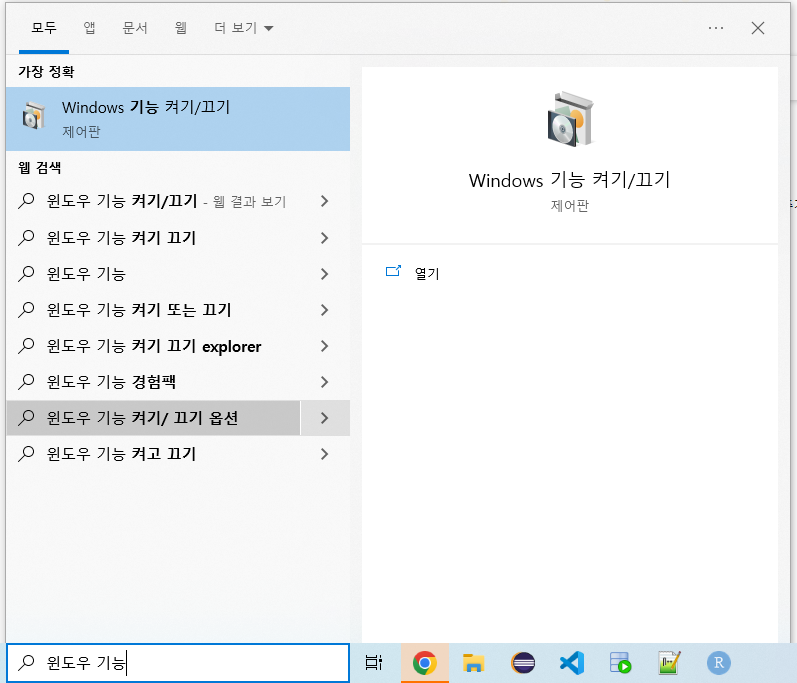
- Windows 하이퍼바이저 플랫폼 / 가상 머신 플랫폼 체크 후 확인
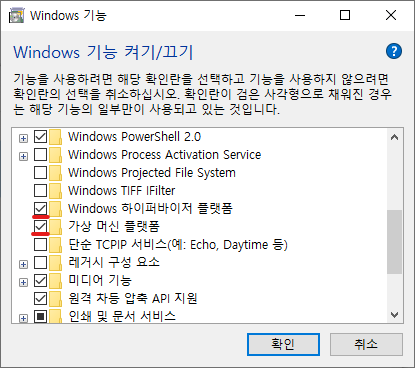
- PowerShell 관리자 실행
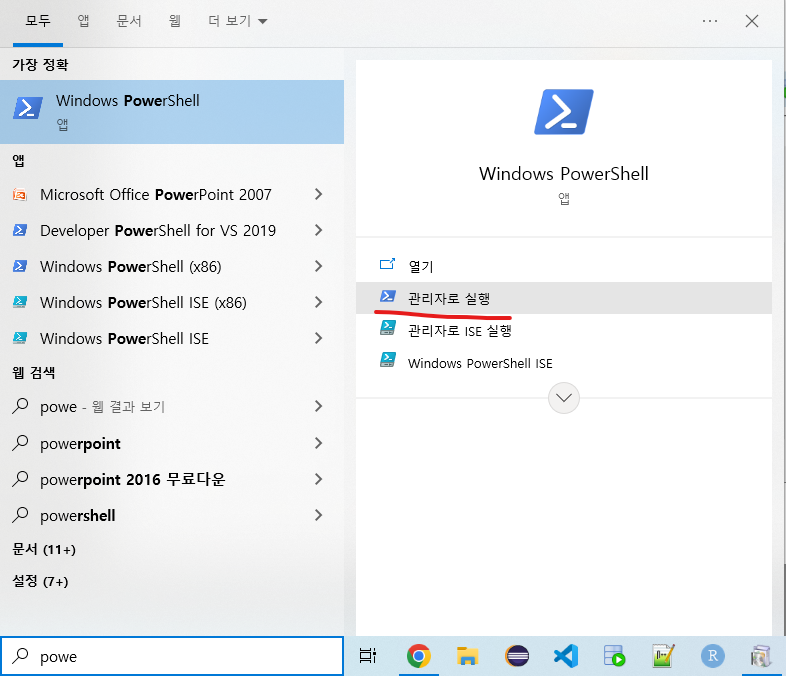
- 두 개의 코드 차례대로 실행
dism.exe /online /enable-feature /featurename:Microsoft-Windows-Subsystem-Linux /all /norestart
dism.exe /online /enable-feature /featurename:VirtualMachinePlatform /all /norestart- https://wslstorestorage.blob.core.windows.net/wslblob/wsl_update_x64.msi --> 다운로드 받기 --> 설치
- PowerShell에서 두 개 코드 차례대로
wsl --set-default-version 2
Enable-WindowsOptionalFeature -Online -FeatureName Microsoft-Windows-Subsystem-Linux- Microsoft store 실행
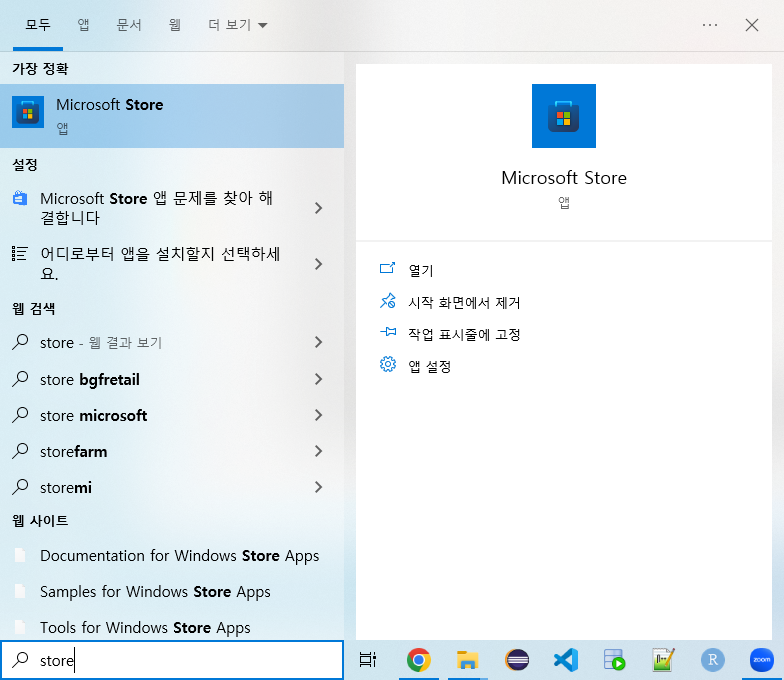
- Ubuntu 다운로드
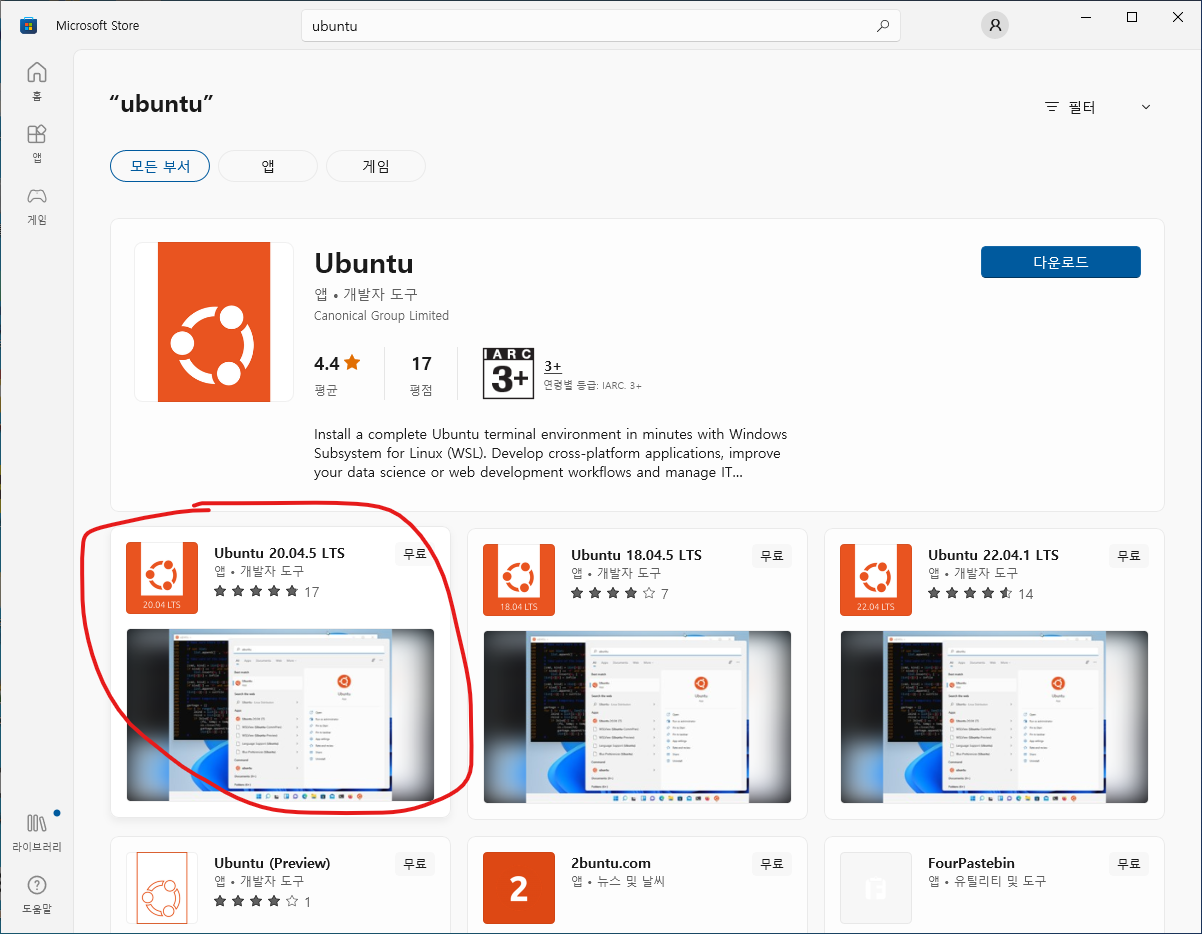
- 실행
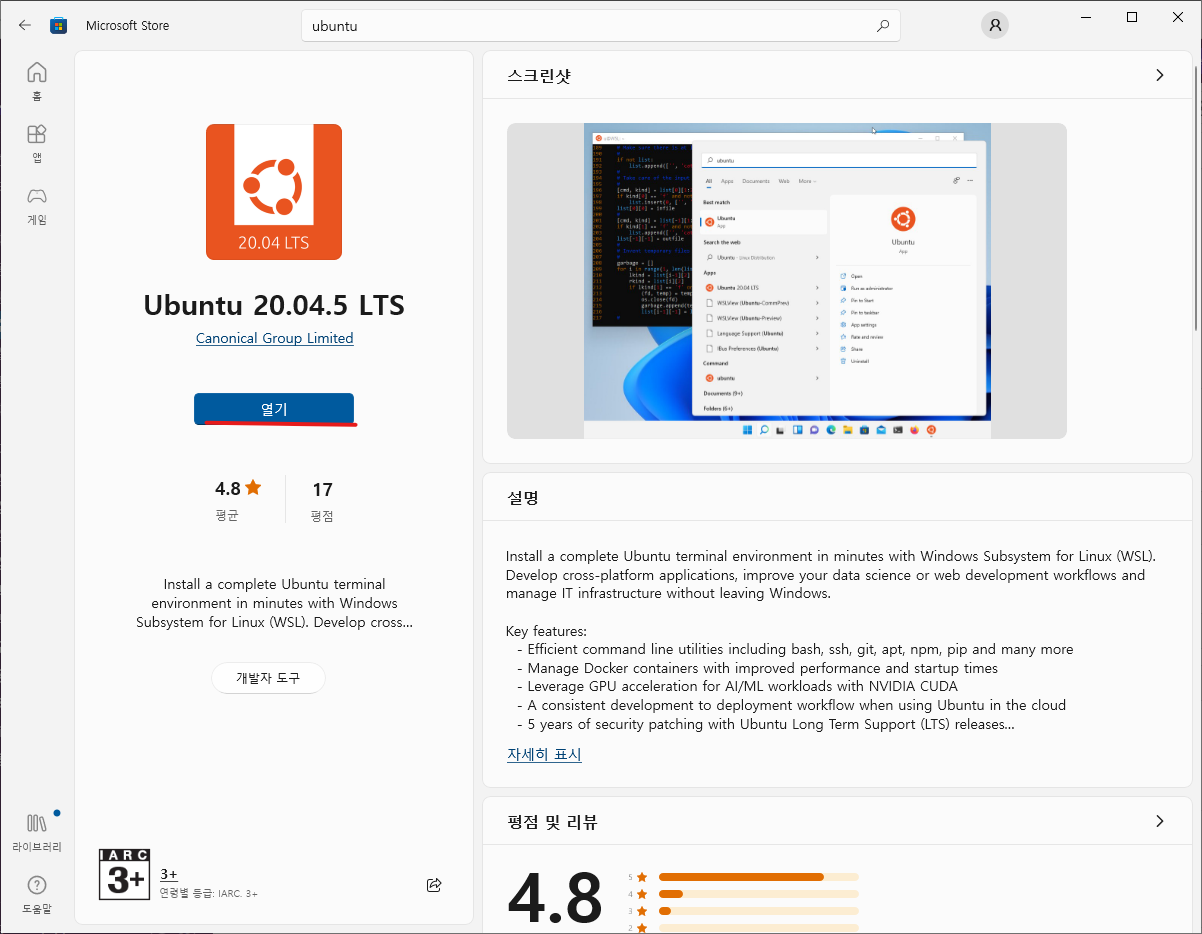
- username, password 설정
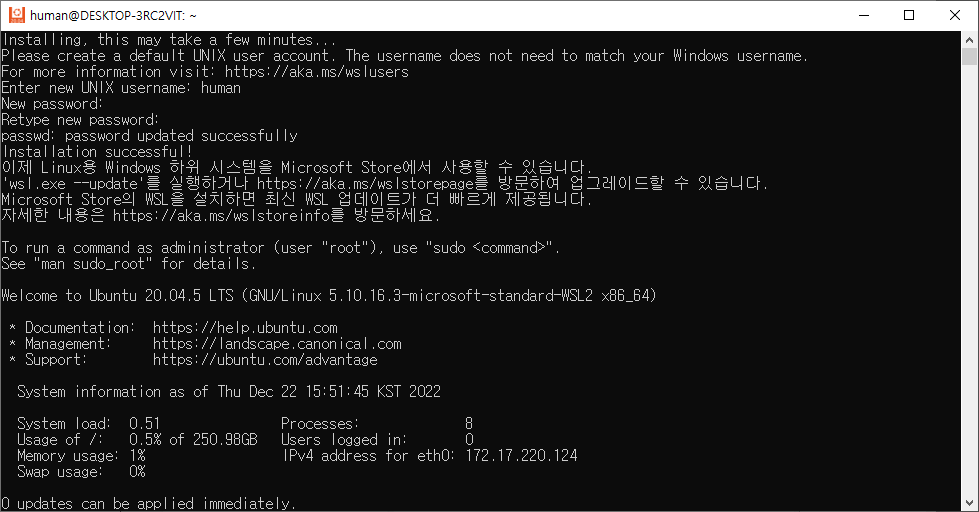
- PowerShell에서 설치 확인
wsl -l -v- 리눅스 명령어
cd - 경로 수정
cd .. - 앞 경로로 바꾸기
pwd - 현재 경로 확인
ls - 현재 경로 내 파일 보여주기
cat - 파일 출력
728x90
